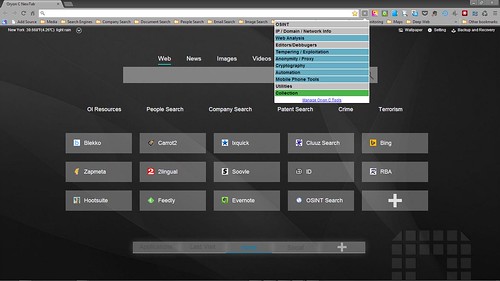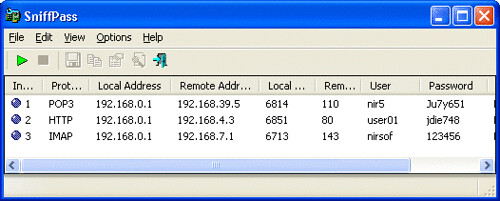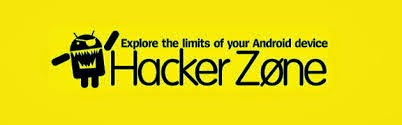SniffPass is small password monitoring software (basically a password sniffer) that listens to your network, capture the passwords that pass through your network adapter, and display them on the screen instantly. SniffPass can capture the passwords of the following Protocols: POP3, IMAP4, SMTP, FTP, and HTTP (basic authentication passwords).
You can use this utility to recover lost Web/FTP/Email passwords via your own network adapter.
Requirements
SniffPass can capture passwords on any 32-bit Windows operating system (Windows 98/ME/NT/2000/XP/2003/Vista) as long as WinPcap capture driver is installed and works properly with your network adapter. You can also use SniffPass with the capture driver of Microsoft Network Monitor, if it’s installed on your system.
Under Windows 2000/XP (or greater), SniffPass also allows you to capture TCP/IP packets without installing any capture driver, by using ‘Raw Sockets’ method. However, this capture method has the following limitation:
- On Windows XP/SP1 passwords cannot be captured at all – Thanks to Microsoft’s bug that appeared in SP1 update…
- On Windows Vista with SP1, only UDP packets are captured. TCP packets are not captured at all.
- On Windows 7, it seems that ‘Raw Sockets’ method works properly again, at least for now…
Do note, this software is NOT designed to grab passwords from other machines on the network, and could do so but only if the computers were connected via a simple hub or unecrypted Wireless networks.
You can download SniffPass v1.13 here: